How to Embed a YouTube Video
Firstly, go to the YouTube video you want. Then, click on the "share" icon located in the bottom right of the video.

Then, click on the "Embed" icon.
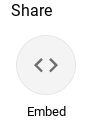
After that, copy the code and tweak it to how you want in your code. Simply paste the code at the point at which you want and you're done.